Bcftools is an essential tool in bioinformatics, especially for processing and analyzing variant call format (VCF) files. When working with VCF data, one crucial aspect of extracting specific information is through the bcftools query info field. In this article, we’ll explain how to effectively use the bcftools query info field, how it works, and its benefits for genomic data analysis.
What is the bcftools query info field?
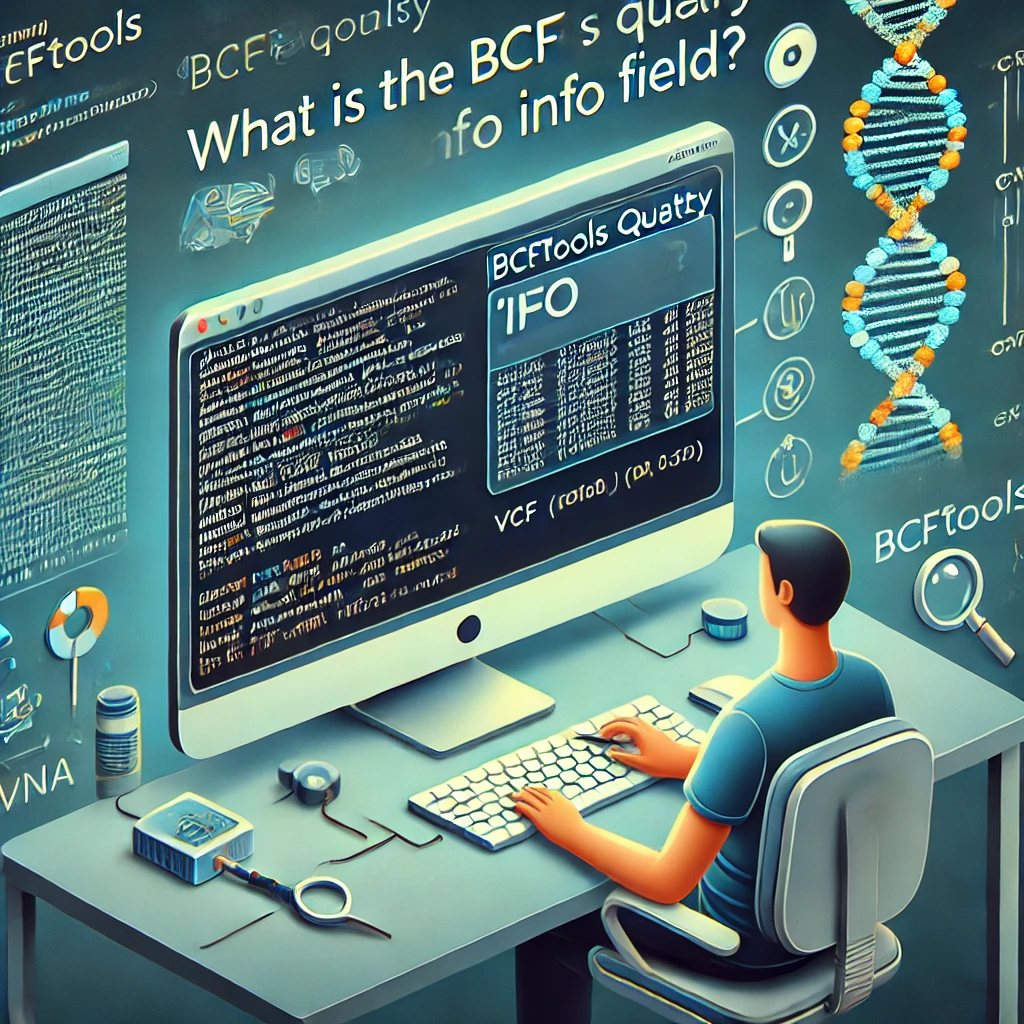
The bcftools query info field refers to querying information from VCF files using the `bcftools query` command. VCF files typically contain information about genetic variants, including fields such as chromosome, position, reference, and alternate alleles. The info field specifically stores additional data related to the variants, such as allele frequency, consequence prediction, and gene annotations.
Using bcftools query info field bioinformaticians can extract and filter important variant data to suit their analysis needs.
How to Use the bcftools query info field
To use the bcftools query info field, you first need a working installation of `bcftools`. If you’re familiar with VCF files, you know that they contain structured data. By using the bcftools query command, you can extract specific information from the info field in the VCF file.
Basic Command Syntax
The basic syntax for querying VCF data is as follows:
“`bash
bcftools query -f ‘%CHROM %POS %INFO/Field_Name\n’ input.vcf
“`
Here, the `-f` option specifies the output format, and `%INFO/Field_Name` is used to extract specific fields from the **info field**. The output will be in a simple tabular format, where each row represents one variant.
Example: Querying Allele Frequency
One common use of the bcftools query info field is to extract allele frequency (`AF`). The command might look like this:
“`bash
bcftools query -f ‘%CHROM %POS %INFO/AF\n’ input.vcf
“`
This command will output the chromosome, position, and allele frequency for each variant in the VCF file.
Example: Querying Multiple Fields
In many cases, you may need to query multiple fields from the info field. For instance, if you want to extract the chromosome, position, allele frequency, and quality score, you can run:
“`bash
bcftools query -f ‘%CHROM %POS %INFO/AF %INFO/QUAL\n’ input.vcf
“`
This command will return a tabular output with the desired fields.
Common Fields in the bcftools query info field
1. Allele Frequency (AF)
The AF (allele frequency) field is used to indicate how frequent a particular allele is in a population. This is a key metric in population genetics and variant analysis.
2. Quality (QUAL)
The QUAL field gives the quality score of the variant call. It’s an important measure for determining the confidence in the variant detection.
3. Consequence Predictions
Certain info fields might include predictions about the functional consequence of the variant (e.g., synonymous, missense, nonsense mutations). These are important for determining the potential impact of the variant on gene function.
4. Gene Annotations
Annotations about the gene associated with the variant can also be found in the info field, such as the gene ID, transcript ID, or other annotations relevant to gene function.
Why Use the bcftools query info field?
The bcftools query info field allows for more efficient data extraction and analysis. Here are some key benefits:
1. Customizable Data Extraction
Instead of parsing through an entire VCF file manually, you can use the bcftools query info field to extract only the relevant fields you need. This helps streamline your analysis.
2. Simplifies Large Dataset Analysis
For those working with large genomic datasets, using the bcftools query info field helps reduce the complexity by allowing the extraction of specific data points without overwhelming your system’s memory.
3. Integration with Other Tools
Data extracted via the bcftools query info field can easily be piped into other tools for further analysis or visualization, such as R or Python. This makes the workflow more flexible.
Advanced Usage of the bcftools query info field
For advanced users, bcftools supports more complex querying, including filtering and conditional queries. For example, if you only want to extract variants with a high allele frequency (e.g., greater than 0.05), you can apply filters like this:
“`bash
bcftools query -f ‘%CHROM %POS %INFO/AF\n’ -i ‘INFO/AF > 0.05’ input.vcf
“`
This command will output only the variants where the allele frequency is greater than 0.05.
Conclusion
The bcftools query info field is a powerful feature that enables bioinformaticians to efficiently extract specific data from VCF files. By using bcftools query info field, you can tailor the information you extract to suit your analysis needs, whether it’s allele frequency, quality scores, or gene annotations. This makes it an essential tool for anyone working with genetic data.
With the bcftools query info field, you have the ability to streamline your workflow and gain deeper insights into your genetic data, making it a must-have tool in any bioinformatics toolkit.

