Windows 11 has been a major milestone in the world of operating systems. With its sleek design, improved features, and enhanced user experience, it has captured the attention of tech enthusiasts and professionals alike. At Rajkot Updates News, we bring you the latest insights on how Windows 11 is revolutionizing the digital landscape, along with its unique features and benefits for everyday users.
Let’s dive into what makes Windows 11 stand out and why it’s worth upgrading.
What’s New in Windows 11?
Windows 11 builds upon the foundation of its predecessor, Windows 10, but takes a big leap forward in terms of aesthetics, performance, and usability. Here are the key highlights:
1. Redesigned Interface
A centered Start Menu for a fresh and modern look.
Rounded corners and smooth animations for a sleek user experience.
Improved taskbar functionality, making navigation more intuitive.
2. Performance Enhancements
Faster boot times and better battery life optimization for laptops.
Improved memory management for handling heavy workloads.
DirectStorage for gamers, reducing load times in supported games.
3. Multitasking Made Easy
Snap Layouts to arrange windows efficiently.
Snap Groups to save and restore multi-app layouts.
Virtual Desktops for managing work, gaming, or personal tasks seamlessly.
4. Microsoft Teams Integration
Built directly into the taskbar, enabling quick access to chats and meetings.
Cross-platform functionality for staying connected across devices.
5. Enhanced Gaming Features
Auto HDR for stunning visuals in supported games.
DirectX 12 Ultimate for improved graphics rendering.
Xbox Game Pass integration, offering access to a vast library of games.
Windows 11 Minimum System Requirements
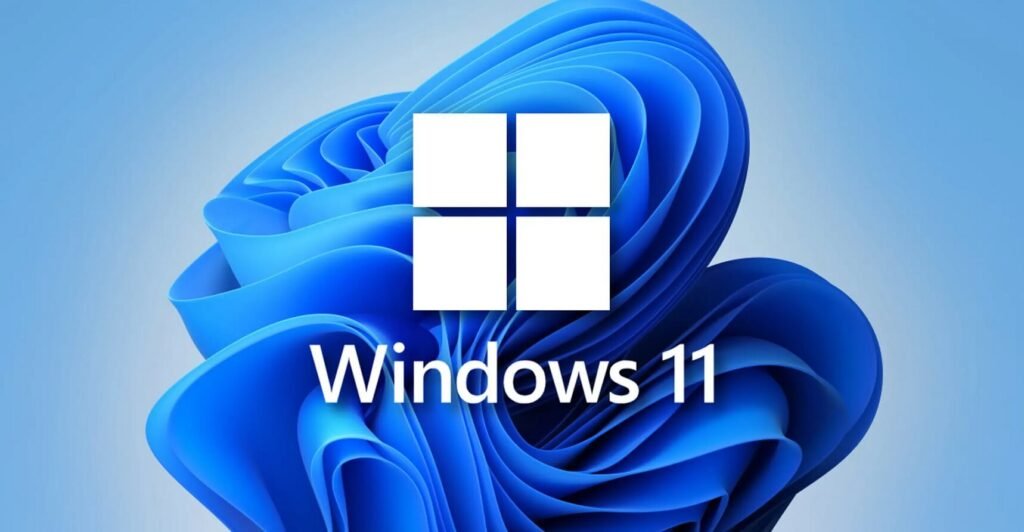
Upgrading to Windows 11 requires your device to meet certain specifications. Here are the minimum requirements:
Processor: 1 GHz or faster with at least 2 cores on a compatible 64-bit processor or system on a chip (SoC).
RAM: 4 GB or more.
Storage: 64 GB or more.
Firmware: UEFI, Secure Boot capable.
TPM: Version 2.0.
Graphics: DirectX 12 compatible with a WDDM 2.0 driver.
Display: High-definition (720p) display larger than 9 inches.
How to Upgrade to Windows 11
If your device meets the requirements, upgrading to Windows 11 is straightforward. Here’s how you can do it:
1. Check Compatibility
Use the PC Health Check Tool to ensure your system is compatible.
2. Backup Your Data
Before upgrading, make sure to back up important files and documents.
3. Update Windows 10
Ensure your current version of Windows 10 is up to date.
4. Install Windows 11
Go to Settings > Update & Security > Windows Update.
If eligible, you’ll see an option to download and install Windows 11.
Why Should You Upgrade to Windows 11?
Here are some compelling reasons to consider upgrading to Windows 11:
1. Improved Productivity
Features like Snap Layouts and Virtual Desktops make multitasking a breeze, helping you stay organized and efficient.
2. Enhanced Security
Built-in tools like Windows Hello, Secure Boot, and TPM 2.0 enhance security, making Windows 11 more robust against cyber threats.
3. Future-Ready Design
With support for modern hardware and technologies like DirectStorage, Windows 11 is designed to keep up with the future of computing.
4. Seamless Integration
From Microsoft Teams to Xbox Game Pass, Windows 11 integrates various services for a more cohesive user experience.
5. Aesthetic Appeal
The redesigned interface offers a cleaner, more modern look, enhancing your overall experience.
Concerns and Limitations
Despite its impressive features, Windows 11 has faced some criticism. Here are a few concerns:
1. Compatibility Issues
Many older devices do not meet the system requirements, forcing users to stick with Windows 10 or invest in new hardware.
2. Learning Curve
Some users might find the new interface challenging initially, especially the centered Start Menu.
3. Unfinished Features
Certain promised features, like Android app support, were not available at launch but have since been rolled out in updates.
Windows 11 for Gamers
Windows 11 has become a favorite among gamers thanks to features like Auto HDR and DirectStorage. The integration of Xbox Game Pass offers access to hundreds of games, making it a valuable addition for gaming enthusiasts. Gamers with high-end PCs can also experience smoother gameplay and faster load times.
Windows 11 for Professionals
With its enhanced productivity tools, Windows 11 is ideal for professionals. The new Snap Layouts allow users to manage multiple tasks efficiently, while Virtual Desktops help separate work and personal activities. Integration with Microsoft Teams ensures seamless communication for remote workers.
Tips for New Users
1. Explore Snap Layouts
Experiment with Snap Layouts to organize your open windows effectively.
2. Personalize Your Interface
Customize the Start Menu, taskbar, and themes to suit your preferences.
3. Utilize Microsoft Teams
Use the built-in Teams app to connect with colleagues and family.
4. Check for Updates
Regularly check for system updates to enjoy the latest features and security patches.
Conclusion
Windows 11 represents a bold step forward for Microsoft, combining a sleek design with robust features to deliver an exceptional user experience. Whether you’re a gamer, a professional, or a casual user, Windows 11 offers something for everyone.
For more updates and insights on technology, stay tuned to Rajkot Updates News (rajkotupdate.news). Make the most of this cutting-edge OS and explore a world of possibilities.


2 thoughts on “Windows 11: A New Era of Computing – Insights Rajkot Updates”