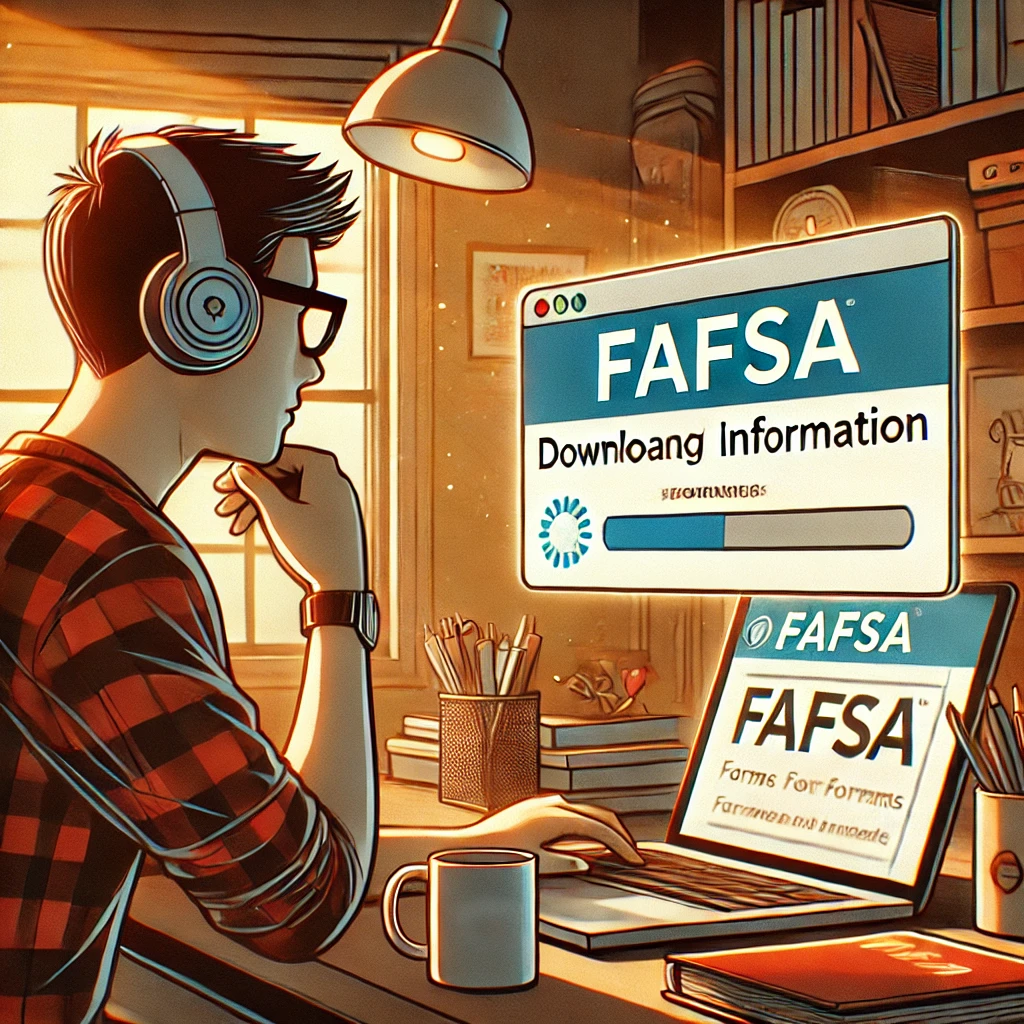When applying for financial aid through the Free Application for Federal Student Aid (FAFSA), you might wonder, can you download FAFSA info to your computer? Whether it’s for record-keeping, reviewing information, or sharing it with others, downloading your FAFSA data can be highly convenient. In this article, we’ll walk you through the process, explain why it’s useful, and answer common questions related to this topic.
Why Would You Want to Download FAFSA Info to Your Computer?

There are several reasons why students and their families might want to download FAFSA info to their computer:
1. Access Offline: Having FAFSA information on your computer allows you to access it anytime, even without an internet connection.
2. Review Past Submissions: If you’re preparing for a new application year, reviewing past submissions can help you avoid mistakes.
3. Share Information: You may need to share FAFSA details with financial advisors or family members. Having the file saved on your computer makes this easier.
4. Record-Keeping: Storing important documents on your device ensures you have a backup in case something goes wrong with your online account.
How to Download FAFSA Info to Your Computer
Now that we’ve covered why you might want to do it, let’s answer the main question: **Can you download FAFSA info to your computer?** Yes, you can! Here’s a simple guide on how to do it:
Step 1: Log in to the FAFSA Websit
The first step is to visit the official [FAFSA website](https://studentaid.gov/) and log in to your account. You’ll need your FSA ID and password to access your information.
Step 2: Navigate to Your FAFSA Form
Once logged in, find the section for your FAFSA application. You’ll be able to see the different FAFSA forms you have submitted in the past, as well as the current year’s application.
Step 3: Download a PDF of Your Application
After selecting the appropriate application, you’ll see an option to download a summary of your FAFSA submission. This will usually be available in PDF format. Click the download button to save your FAFSA info to your computer.
Step 4: Save the File
Make sure to save the file in a secure folder on your computer. For extra security, consider saving a backup copy on a USB drive or cloud storage.
Benefits of Downloading FAFSA Info
There are several advantages to downloading and keeping a copy of your FAFSA information:
1. Quick Access
Once you’ve saved the file, you’ll have **instant access to your FAFSA info on your computer**, without needing to log in to the website each time.
2. Easy Comparison
Having your information saved locally allows you to easily compare past applications, which can be helpful for ensuring consistency or identifying errors.
3. Sharing with Others
If you need to send your financial aid details to someone, like a college financial aid office or an advisor, having it saved on your computer makes this process much easier.
FAQs: Can You Download FAFSA Info to Computer?
1. Can you download FAFSA info if you submitted it a few years ago?
Yes, even if your FAFSA submission was from a few years ago, you can still access and download FAFSA info to your computer. The FAFSA website stores records of your previous applications, so you can log in and retrieve them at any time.
2. Is it safe to download FAFSA info to your computer?
Yes, it is safe to download FAFSA info to your computer as long as you store it securely. Be sure to use strong passwords for your computer and consider encrypting sensitive files. Avoid storing FAFSA information on public or shared devices.
3. Can you download FAFSA info on a mobile device?
While it’s possible to access the FAFSA website from a mobile device, it’s generally easier to **download FAFSA info to a computer**. Mobile devices may not support certain file types like PDFs as seamlessly as a computer would.
Conclusion
So, can you download FAFSA info to your computer? Absolutely! It’s a convenient and secure way to ensure you always have access to your financial aid information. Whether you need it for record-keeping, reviewing, or sharing, downloading FAFSA data is a smart choice for any student navigating the financial aid process. Make sure to follow the steps outlined above, and keep your information secure once it’s saved on your computer.