In the world of mobile gaming, there’s always a desire to get the most out of your favorite games. Whether it’s unlocking premium content, gaining access to exclusive items, or simply bypassing in-game limitations, the pursuit of more can sometimes feel endless. This is where HappyMod comes in—a unique app designed to offer modified versions of popular Android games and apps, enhancing your overall experience.
What is HappyMod?
Happymod is an Android app store that provides modified versions (mods) of games and apps. These modifications often include additional features such as unlimited coins, unlocked levels, or access to premium content without requiring in-app purchases. Essentially, HappyMod serves as a community-driven platform where users can upload, download, and share mods for a wide variety of applications.
Key Features of HappyMod
- Extensive Library of Mods: HappyMod boasts a massive collection of modified APKs, covering almost every popular game or application you can think of. From action-packed games to casual puzzle apps, there’s a mod for nearly every genre.
- User-Friendly Interface: The app is designed with a clean and intuitive interface, making it easy for users to search, download, and install mods directly from the platform. It also categorizes mods based on their features and provides detailed descriptions of what each mod offers.
- 3. Community-Driven Content: One of the standout features of HappyMod is its community-driven nature. Users can rate, review, and comment on each mod, helping others identify the best modifications and stay informed about potential issues or bugs.
- Regular Updates: HappyMod ensures that all the mods available on the platform are up-to-date with the latest versions of the original apps. The platform regularly updates its library to include new features, bug fixes, and security improvements.
- Safety and Security: While modified APKs often come with concerns about safety and security, HappyMod strives to maintain a secure environment. All mods are scanned for malware, and the platform encourages users to report any suspicious files.
How to Use HappyMod?
Getting started with HappyMod is straightforward. Follow these steps to begin your journey:
- Download and Install HappyMod: Since HappyMod is not available on the Google Play Store, you’ll need to download the APK file from the official HappyMod website. Enable “Unknown Sources” in your device’s security settings to install the APK.
- Search for Your Desired Game or App: Use the search bar to find the game or app you want to modify. You can browse by categories, top downloads, or the latest uploads.
- Select and Download a Mod: Choose from the list of available mods. Each mod will have a description of the features it offers and user ratings to guide your choice.
- Install and Enjoy: Once downloaded, install the modded APK just like any other app. Open the app and enjoy the enhanced experience!
Is HappyMod Safe?
This is a common question among users interested in modified apps. While HappyMod makes efforts to ensure that all files are safe and free from malware, downloading mods always carries some level of risk. It’s important to stick to reputable sources, read user reviews, and have a reliable antivirus program installed on your device to scan for potential threats.
Final Thoughts
HappyMod opens up new possibilities for Android users, giving them access to a wealth of modified apps and games that can significantly enhance their experience. Whether you’re looking to unlock special features, skip grinding, or simply experiment with new app capabilities, HappyMod provides a platform to do just that.
If you’re a mobile gamer looking to elevate your experience, HappyMod might just be the tool you’ve been searching for. Just remember to use it responsibly and prioritize your device’s security. Happy gaming!

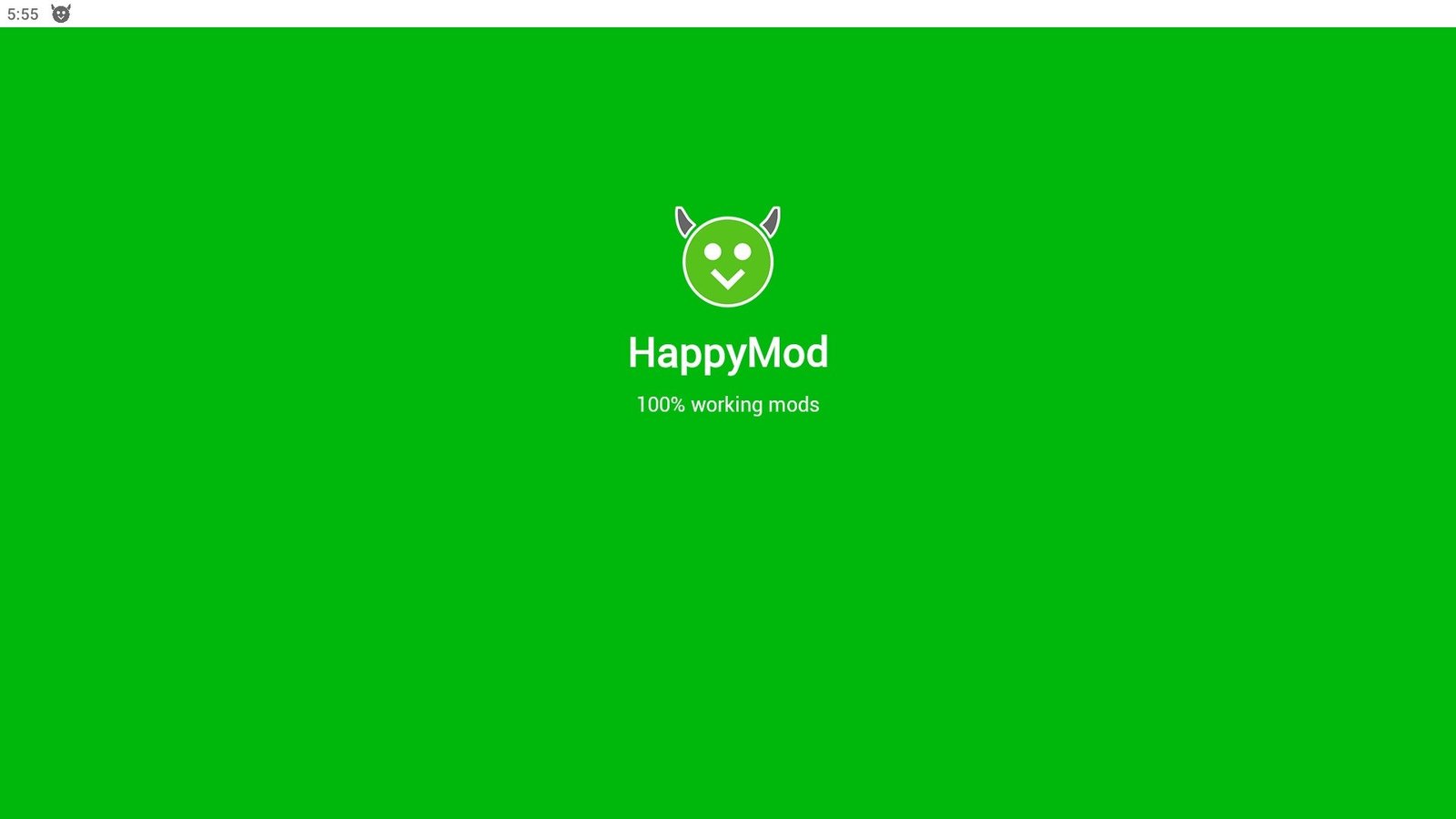
4 thoughts on “Exploring HappyMod: A New Way to Enhance Your Mobile Gaming Experience”